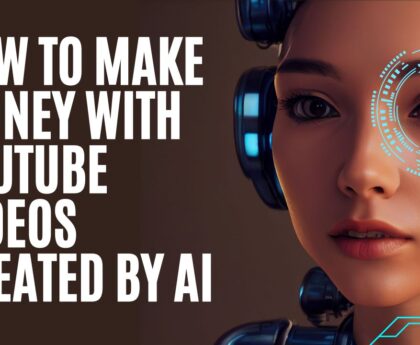Canva is a graphic design platform that’s user-friendly and accessible to everyone, even those with no design experience. It’s a great tool for creating social media graphics, presentations, and other marketing materials. But did you know that you can also use Canva to make money?
In this article, we’ll explore 20 ways to make money with Canva in 2024. So, whether you’re a seasoned graphic designer or a complete beginner, there’s sure to be a way for you to turn your Canva skills into cash.
1. Sell Canva templates
One of the most popular ways to make money with Canva is to create and sell templates. There are a huge number of potential customers for Canva templates, including businesses, bloggers, and social media influencers. You can sell your templates on platforms like Etsy, Creative Market, and your own website.
2. Offer Canva design services
If you have strong design skills, you can offer Canva design services to clients. This could include creating social media graphics, presentations, website graphics, and more. You can find clients on freelance platforms like Upwork and Fiverr, or by reaching out to businesses directly.
3. Create and sell printables
You can use Canva to create printables, such as planners, calendars, and greeting cards. You can then sell your printables on your own website or on Etsy.
4. Teach Canva workshops and courses
If you’re a Canva expert, you can teach workshops and courses to others. This could be done online or in person.
5. Become a Canva affiliate
You can earn a commission by promoting Canva to others. When someone signs up for Canva using your affiliate link, you’ll earn a commission.
6. Create social media content for businesses
Many businesses are looking for help with their social media content. You can use Canva to create eye-catching social media graphics for businesses.
7. Design presentations for businesses
Businesses often need presentations for meetings, webinars, and other events. You can use Canva to create professional presentations for businesses.
8. Create marketing materials for businesses
Businesses need a variety of marketing materials, such as brochures, flyers, and email newsletters. You can use Canva to create these materials for businesses.
9. Design logos and branding materials
If you have strong design skills, you can create logos and branding materials for businesses.
10. Create custom invitations and greeting cards
You can use Canva to create custom invitations and greeting cards for weddings, birthdays, and other occasions.
11. Design product packaging
If you have a knack for packaging design, you can use Canva to create product packaging for businesses.
12. Create infographics and charts
Infographics and charts are a great way to communicate complex information in a visually appealing way. You can use Canva to create infographics and charts for businesses and organizations.
13. Design website mockups and prototypes
Before launching a new website, it’s helpful to create mockups and prototypes. You can use Canva to create website mockups and prototypes for clients.
14. Design book covers and ebooks
If you’re a self-published author, you can use Canva to design your own book cover and ebook. You can also offer book cover design services to other authors.
15. Create social media ads
Social media advertising is a great way for businesses to reach new customers. You can use Canva to create social media ads for businesses.
16. Design email marketing templates
Email marketing is a still a powerful way to reach customers. You can use Canva to design email marketing templates for businesses.
17. Create YouTube thumbnails
YouTube thumbnails are the first thing viewers see. YouTube thumbnails are like mini billboards for your videos. Turn your Canva skills into cash by crafting captivating YouTube thumbnails. Develop a standout portfolio, then offer your services to content creators through freelance platforms or social media. Consider creating and selling customizable thumbnail templates on platforms like Etsy. Your ability to deliver eye-catching designs can make you a sought-after asset in the competitive realm of YouTube content creation, providing a steady income stream.
18. Design digital products for Etsy shops:
Many Etsy shops sell digital products like planners, workbooks, or cheat sheets. You can use Canva to design the graphic elements for these products and offer your services to shop owners.
19. Create video templates for social media:
Video content is king on social media platforms like TikTok and Instagram. You can design video templates in Canva and sell them to creators who want to quickly and easily create professional-looking videos.
20. Offer Canva social media management services:
Some businesses may not have the time or skills to manage their social media presence. You can offer Canva-based social media management services, creating and scheduling posts, designing graphics, and engaging with followers.
These are just a few ideas to get you started. With a little creativity and effort, you can find many ways to use Canva to turn your skills into income.
Bonus Tip: Remember, good marketing is key to success. Promote your Canva services on social media, networking platforms, and your own website to attract clients and customers.